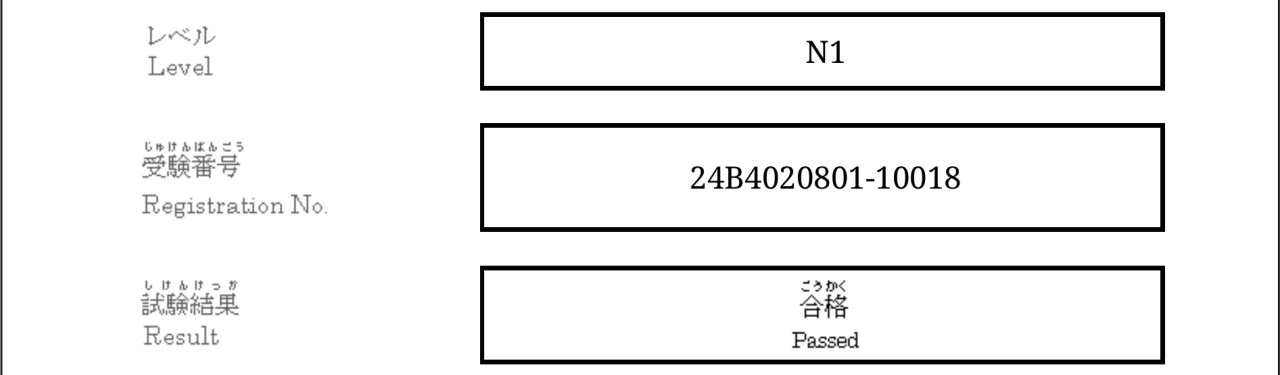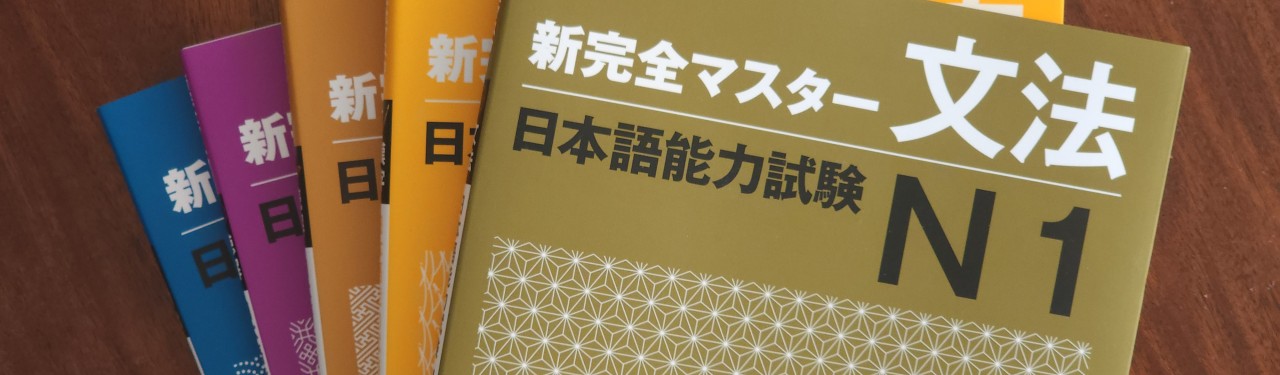The Elder Scrolls V: Skyrim - Special Edition Modding Guide
I have been playing The Elder Scrolls V: Skyrim on and off ever since its launch in 2011. Despite its age, the game continues to be loved by many fans, including a very large and active modding community. Although I upgraded to the Special Edition (SE) in 2020, which includes improved textures and graphics, the game has started to feel a bit dated. Along with starting a battlemage playthrough (a departure from my typical sneak archer playstyle), I decided to mod the game’s visuals.


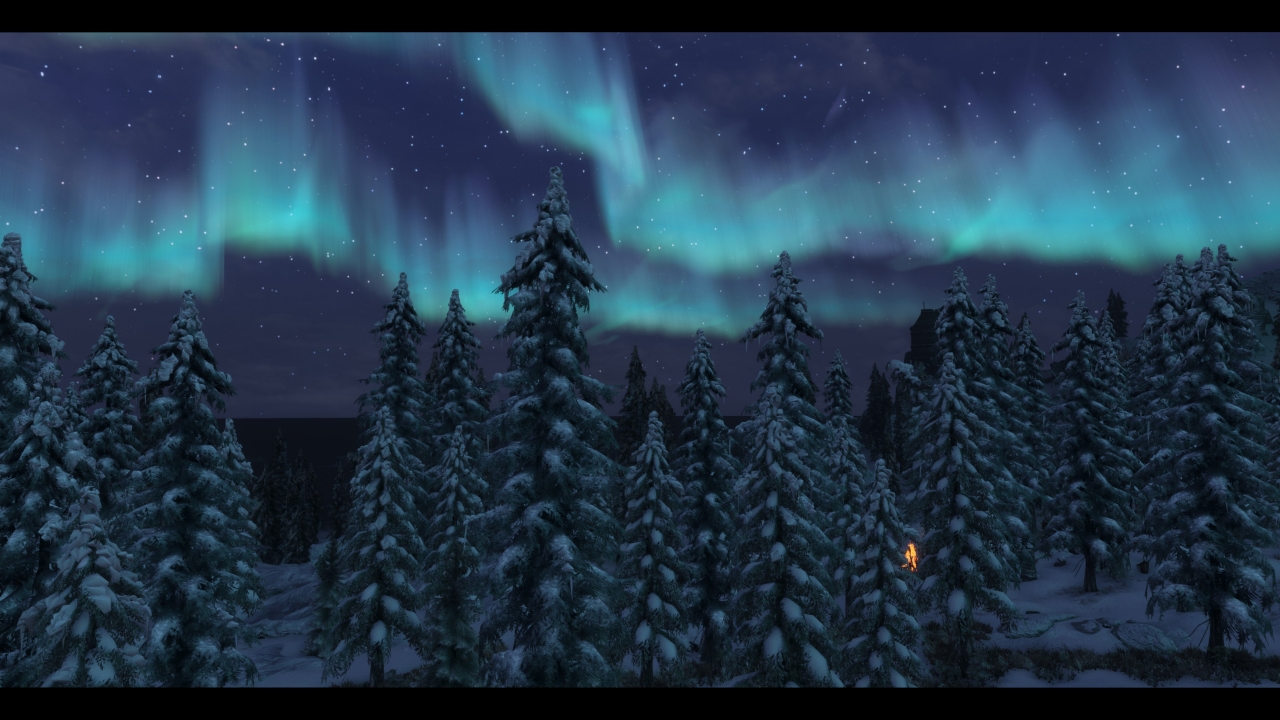

Modding the game visually has really enhanced my gaming experience. Though I have been playing with a self-imposed no fast-travel rule, the enhanced lighting, textures, and weather mechanics makes it really enjoyable to walk through the different climates of Skyrim, and I find myself taking countless screenshots of the game. Especially on a 4K OLED screen and controller, the game becomes a relaxing couch game.

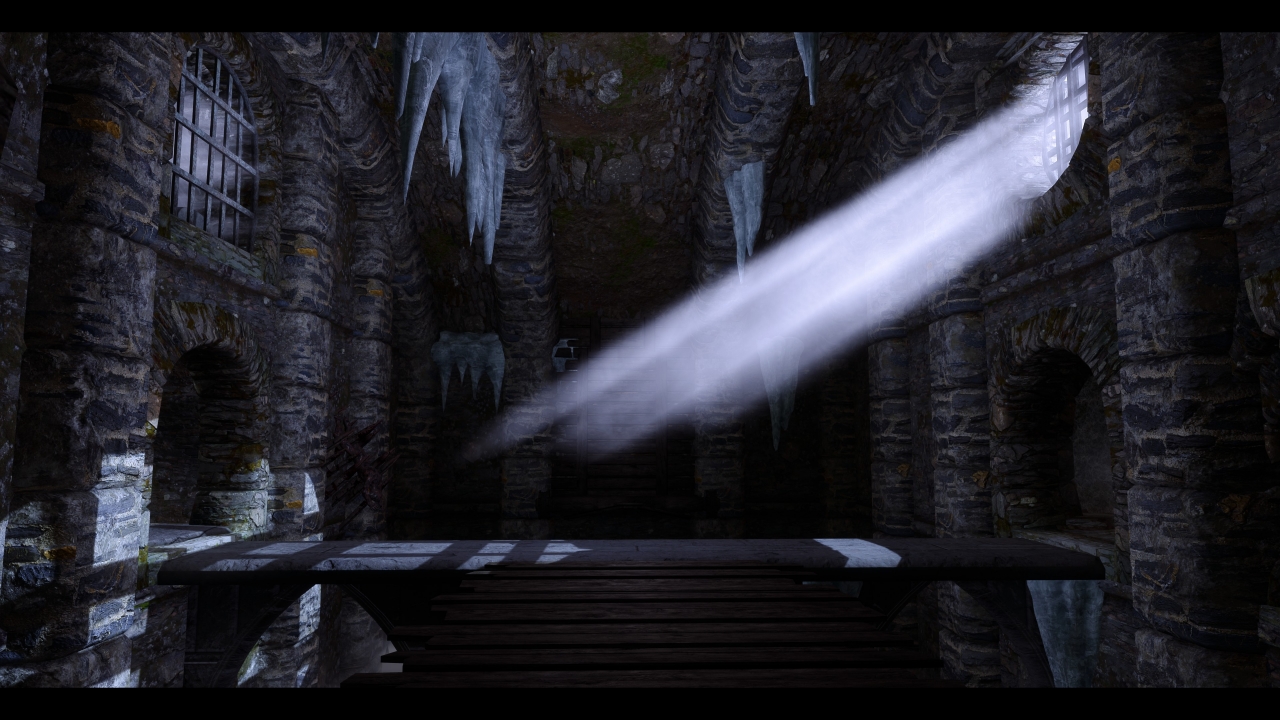

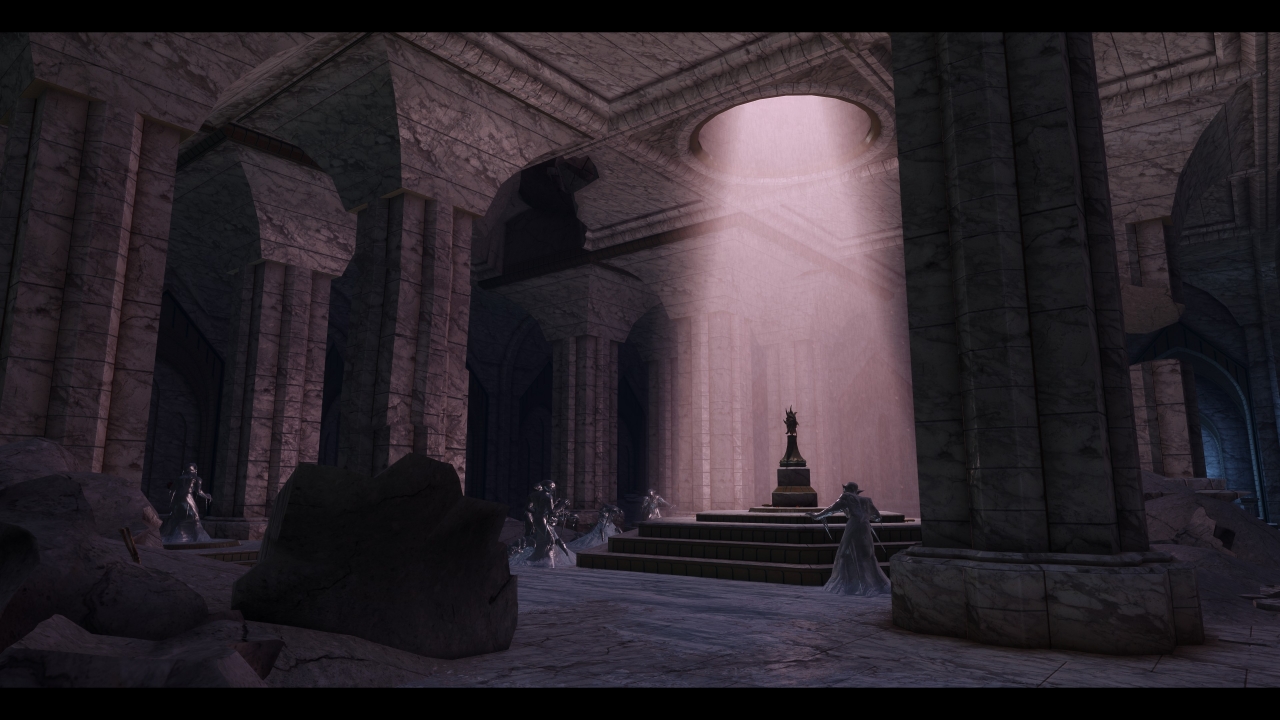
While there are also many mods to drastically change the gameplay and feel of the game, my mods focus on making the game visually impressive and immersive. I can easily run these at 60 FPS on an AMD RX 6950 XT at 1440p, and can also achieve a solid 55-60 FPS depending on the landscape (grass seems to tank FPS) on an Nvidia RTX 3080 Ti at 4K.


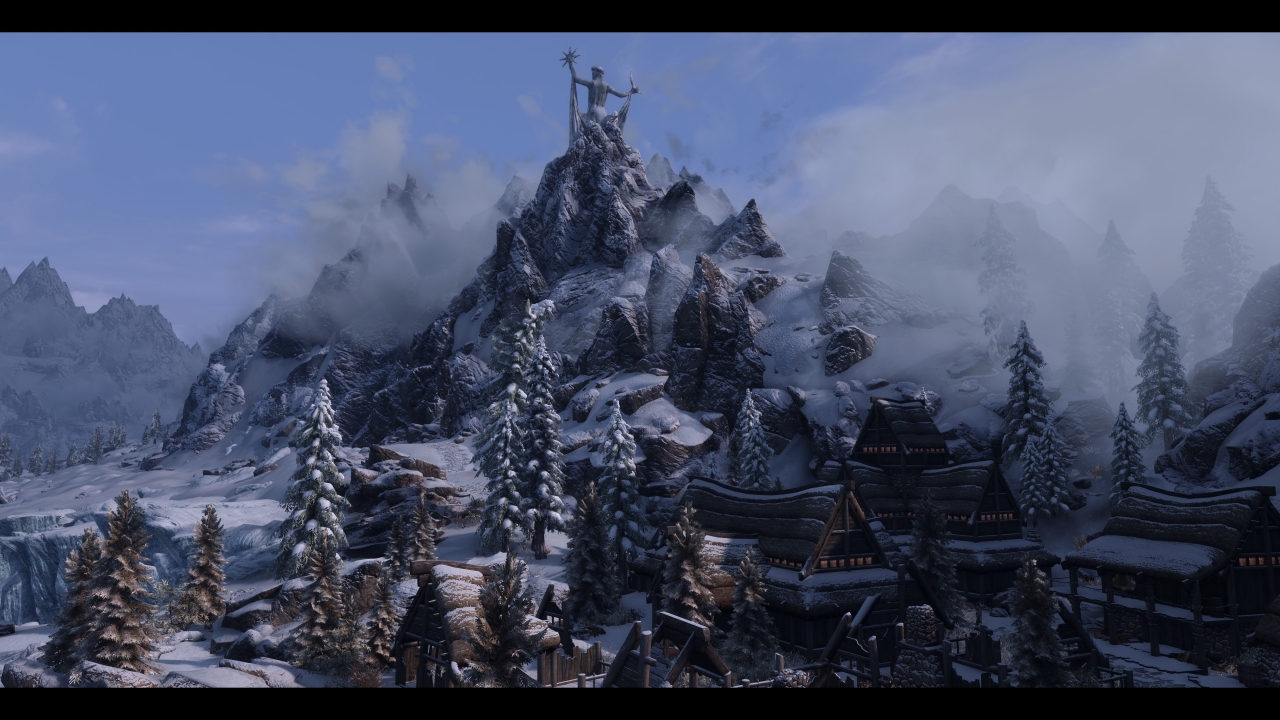

Initial Setup
-
Download and install Mod Organizer 2 (MO2). On first startup, create a new global instance and browse to the Skyrim SE executable folder (by default on Steam,
C:\Program Files (x86)\Steam\steamapps\common\Skyrim Special Edition). Select the Steam game edition. ClickNextthrough the following dialogs and link your Nexus account, if desired. Select “yes” to the dialogs which ask to import Nexus mod categories and associating.nxmlinks. -
Download the Anniversary Edition build of Skyrim Script Extender (SKSE). (Unless the version of Skyrim SE that you are using is specifically downgraded to 1.5.97, use the AE build. You can confirm the game version by hovering the mouse cursor over the
Skyrim.exegame executable.) Extract the contents containingskse64_loader.exeand associated folders/files into the Skyrim SE executable folder as mentioned in step 1. -
Add a new executable in MO2 to launch SKSE. On the right hand side, click the dropdown with
Skyrim Special Edition, then<Edit...>. On the left hand side of the new dialog, click the plus icon, thenAdd from file.... Selectskse64_loader.exe. Change the title as you wish. UnderStart in, select the Skyrim SE executable folder, then click OK to apply these settings. Try launching SKSE to confirm the install works.
Skyrim is now set up to be modded. For the following steps, I like to install the mods in the following order. At various points you may want to try launching the game to make sure that nothing is broken.
User Interface Mods
- SkyUI
- Immersive HUD: I install this to protect my OLED from burn-in and add immersion.
Patches
- Address Library: required for other mods listed below. Use the all in one 1.6.X version.
- SSE Engine Fixes: install part 1 through MO2; install part 2 by copying the contents into the Skyrim SE executable folder.
- Unofficial Skyrim Special Edition Patch: patches lots of bugs still not patched in the many, many updates to the game.
ENB Setup
- Particle Patch: stick with default settings.
- Less Distracting Blowing Snow
- Improved Sky Mesh
- ENB Light Inventory Fix
- ENB Helper SE
- Community Shaders
- Auto Parallax
- ENB Terrain Blending Fix
- ENBSeries. In the archive’s
WrapperVersionfolder, copyd3d11.dll,d3dcompiler_46e.dll, andenblocal.iniinto the Skyrim SE executable folder.
Lighting
- Static Mesh Improvement Mod
- Obsidian Weathers and Seasons
- Moon and Stars
- ENB Light: check
Full install. - Storm Lightning: for the halos, check the
Halo Dim (Level 2)settings. - Splashes of Storms
- Enhanced Volumetric Lighting and Shadows: also install the optional underside mod.
- Enhanced Lights and FX: check
SMIM Meshes.- Enhanced Lights and FX Shadows: check
Parallax meshes. The Rudy ENB preset technically “requires” the additionalELFX Enhancerplugin checked, but I found that this setting leads to crushed blacks and caves that are too dark on my color-calibrated monitor. - ELFX Enhancer - Brighter Living Spaces: optional, if the
ELFX Enhancerplugin was installed. - ELFX Consistency Fix
- ELFX Dwemer Floor Footsteps Fix
- Enhanced Lights and FX Shadows: check
- Embers XD: per Rudy ENB preset, select
Embers XD Flames (Burnt Orange)flame style andOptimizedparticle light quality. CheckReduced Fake Glow, uncheckSolitude Braziers. CheckELFX,ENB Light - Magic Hand FX, andSurvival Mode. - Water for ENB: can keep the default checked options (
Shades of Skyrim). - Rudy ENB for Obsidian Weathers, Lux, ELFX: in the FOMOD installer for MO2, check
Rudy ENB Vanilla Clouds 4K,Rudy ENB Water for ENB FIX,Rudy ENB Night Sky Textures, andRudy ENB ELFX FIX. Make sure to download the other archive and copy the contents into the Skyrim SE executable folder.
Textures
- Skyland AIO: check all cities. Under night skies, check
None. - Skyland Bits and Bobs
- Skyland Landscapes Complex Parallax
- Skyland LODs
- Skyrim Flora Overhaul SE: install the no grass version. The only gripe I have about this mod is the random redwood trees that seem to be on the tops of mountains which makes no sense. There doesn’t seem to be an option to disable this.
- Northern Grass SE